
Brushkit V2 in Krita dev version ( 2.7pre-alpha 14-01-2013 )
(click to enlarge)

zoom on Krita preset docker with brushkit V2
[ This article is an update of the old V1 preset for Krita , published in June, 2012 ]
I like to take care of my brush preset.
As a proverb in France say ; "Un bon artisan prends soin de ses outils" ( can be roughly translated by "a good worker take care of his tools" ).
So, here is the new pack of my presets ( reworked, cleaned links, cleaned dependencies , new icons ! ... what a work ... ) compatible with the upcoming Krita 2.6 and the dev version of course.
Content of the brushkit
Example based on picture, scrap, sketches,test found on my disk.
I pasted on the top the brush used to give you an idea of the rendering.
![]()
My inking, sketching and filling tools
![]()
A smudgy preset mixing nicely color with a sort of bristle simulation
![]()
My speedpainting tools : dry and textured, layering value in opacity
![]()
A mix of preset ; a dulling brush with soft bristles, splatters textures and experimental brush.
![]()
Wet techniques : using preset based on the mixbrush engine
![]()
Various demo of 'ready-made' pattern : clouds, grass, herbs ... I tend to less and less use this type of brush.
![]()
Experimental brush, splatters and airbrush
![]()
A sample preview of the smearing/smudging presets : Various textures
![]()
Miscellaneous presets : A tubular pen for drawing with geometric shapes,
A clone brush tool preset ready to use, and a airbrush in dodge blending mode, for speed highlights and Fx
I pasted on the top the brush used to give you an idea of the rendering.
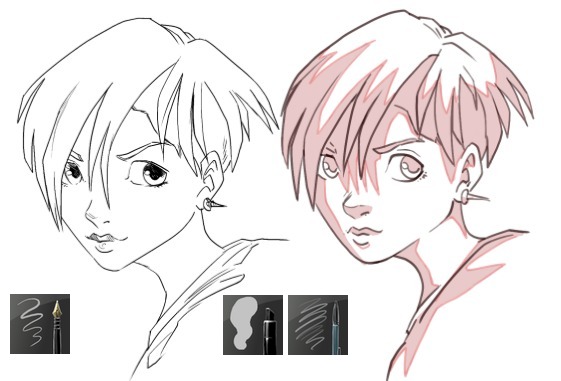
My inking, sketching and filling tools

A smudgy preset mixing nicely color with a sort of bristle simulation

My speedpainting tools : dry and textured, layering value in opacity

A mix of preset ; a dulling brush with soft bristles, splatters textures and experimental brush.

Wet techniques : using preset based on the mixbrush engine

Various demo of 'ready-made' pattern : clouds, grass, herbs ... I tend to less and less use this type of brush.

Experimental brush, splatters and airbrush

A sample preview of the smearing/smudging presets : Various textures
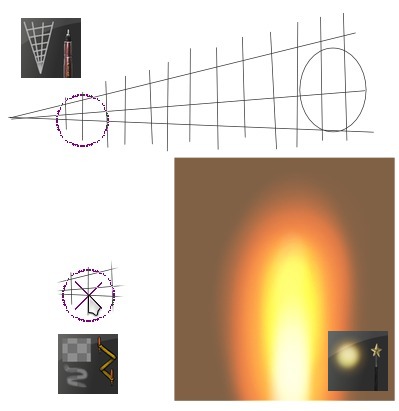
Miscellaneous presets : A tubular pen for drawing with geometric shapes,
A clone brush tool preset ready to use, and a airbrush in dodge blending mode, for speed highlights and Fx
My preset don't use all 'brush-engines' proposed by Krita, only the one useful for my workflow and own preference.
Download :
V2 for Krita 2.6 and later ( may work in 2.5 ... not tested ) :
2013-01-14_deevad-kit-Krita_v2.tar.gz 4.3MB
Older versions :2013-01-14_deevad-kit-Krita_v2.tar.gz 4.3MB
V1 for Krita 2.5, 2.4 and 2.3
Install :
The tar.gz ( to download ) contain 2 folders :
brush and paintoppreset
you have the same preference folder on Krita ( on Linux : ~/.kde/share/apps/krita )
So, just extract them , to make brush in brush and paintoppreset in paintoppreset as in the picture bellow :

folder view : click to enlarge
Uninstall notes : Brush have deevad_* as filename prefix , you can easily identify them in your folders and erase them manually.
License:
This brush , icons and presets are released CC-0 / public domain
Images and text in this article are CC-By-Sa
"www.davidrevoy.com "
Images and text in this article are CC-By-Sa
"www.davidrevoy.com "